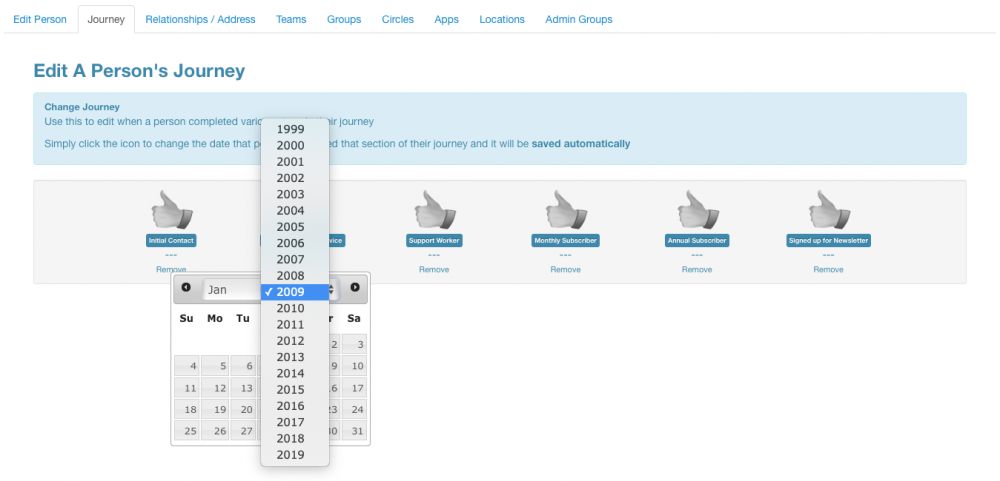You can edit someones journey in the people module.
First search for the persons profile and click on edit.
Click on 'Journey' on the top menu bar.
Click on the thumb icon of the relevant Journey item to open up the calendar.
Click on the year to bring up the range of available years. Note that this bar only shows 20 years at once. Click on the earliest year that is viewable. This will now fill in this section with that year.
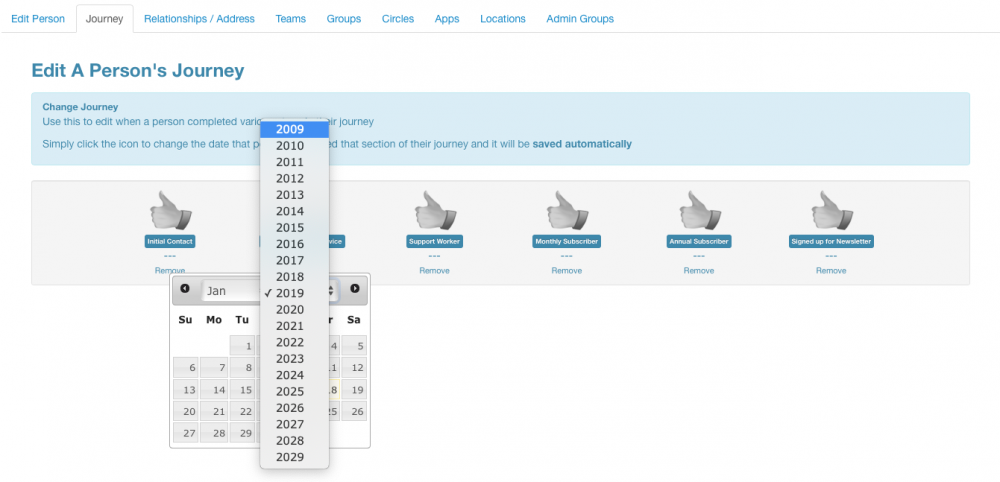
Click on the year again and you will now see that you can select a date 10 years earlier. You can continue doing this until you get to the date that you need.